
Table of Contents
ToggleThe Top 15 Best Project Management Tools and Techniques for 2024
Managing projects effectively is crucial for success in today’s fast-paced business environment. Whether you’re leading a small team or managing complex projects, choosing the right project management tool and technique can make all the difference. In this blog, we’ll explore the top 15 project management tools and techniques for 2024, helping you streamline your processes, improve team collaboration, and achieve your goals efficiently.
Why Effective Project Management Matters
Before diving into our list, it’s important to understand why effective project management is so crucial. Effective project management:
- Improves Team Collaboration: Ensures all team members are on the same page.
- Increases Efficiency: Streamlines processes and reduces time wastage.
- Enhances Communication: Facilitates clear and consistent updates.
- Tracks Progress: Monitors milestones and deadlines effectively.
- Manages Resources: Allocates and uses resources efficiently.
Top 15 Project Management Tools & Techniques
1. Asana
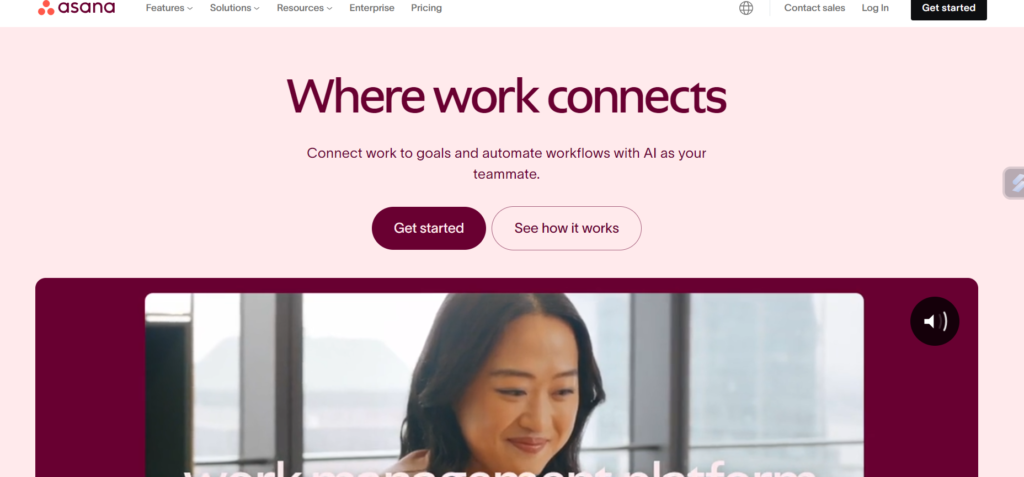
Asana is a powerful project management tool known for its flexibility and user-friendly interface. It offers task management, project tracking, and collaboration features. With its visual timeline and task dependencies, it’s perfect for teams looking to manage complex projects.
- Price: Free for basic; Premium at $10.99/user/month.
- Key Features: Task management, project timelines, team collaboration, and reporting.
2. Trello

Trello uses a card-based system to help teams organize tasks and projects. It’s ideal for visual thinkers who prefer a straightforward approach to project management. Its boards and cards system makes it easy to track progress and manage tasks.
- Price: Free for basic; Business Class at $12.50/user/month.
- Key Features: Boards, lists, cards, and integrations with other apps.
Total Money Makeover: Classic Edition
3. Monday.com

Monday.com is a highly customizable project management platform that offers various templates for different project needs. Its visual interface and automation features are designed to help teams streamline workflows and improve productivity.
- Price: Starts at $8/user/month.
- Key Features: Customizable workflows, dashboards, automation, and integrations.
4. ClickUp
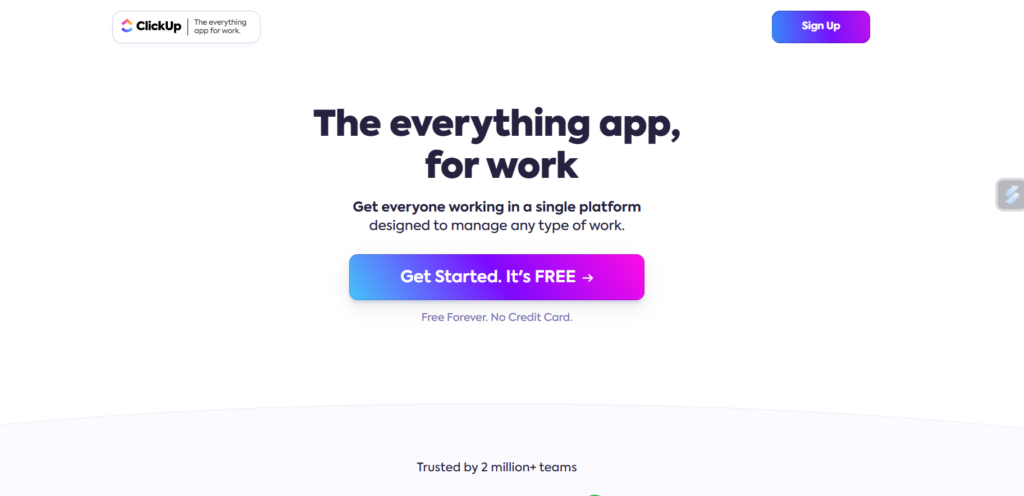
ClickUp provides a comprehensive project management solution with features like task management, goal tracking, and document sharing. Its flexibility allows teams to tailor the tool to their specific needs.
- Price: Free for basic; Unlimited at $5/user/month.
- Key Features: Task management, goal tracking, document sharing, and integrations.
5. Basecamp

Basecamp is known for its simplicity and effectiveness in managing projects and team communication. It includes to-do lists, file sharing, and real-time chat to keep everyone connected.
- Price: $11/user/month.
- Key Features: To-do lists, file sharing, real-time chat, and scheduling.
6. Jira
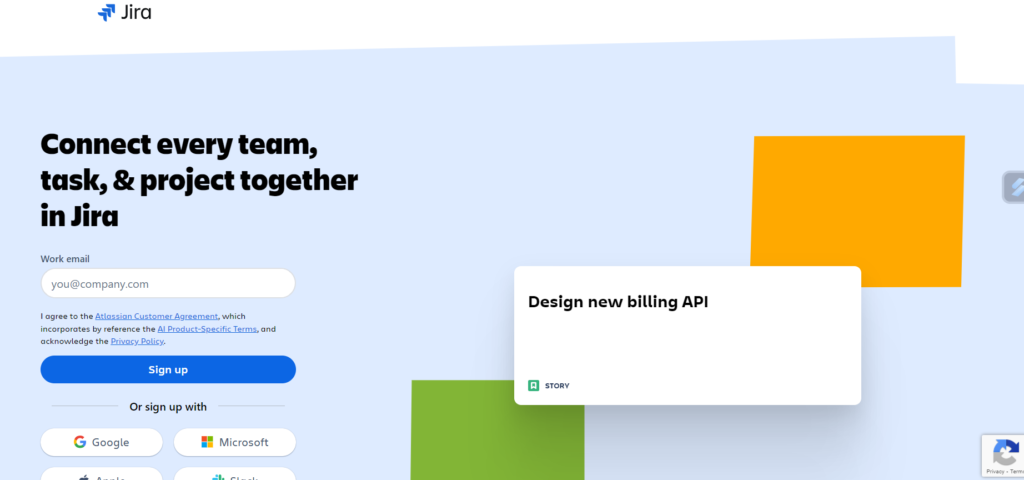
Jira by Atlassian is a popular choice for software development projects. It provides robust issue tracking and agile project management features, including sprint planning and backlog prioritization.
- Price: Free for small teams; Standard at $7.75/user/month.
- Key Features: Issue tracking, sprint planning, agile boards, and reporting.
7. Wrike
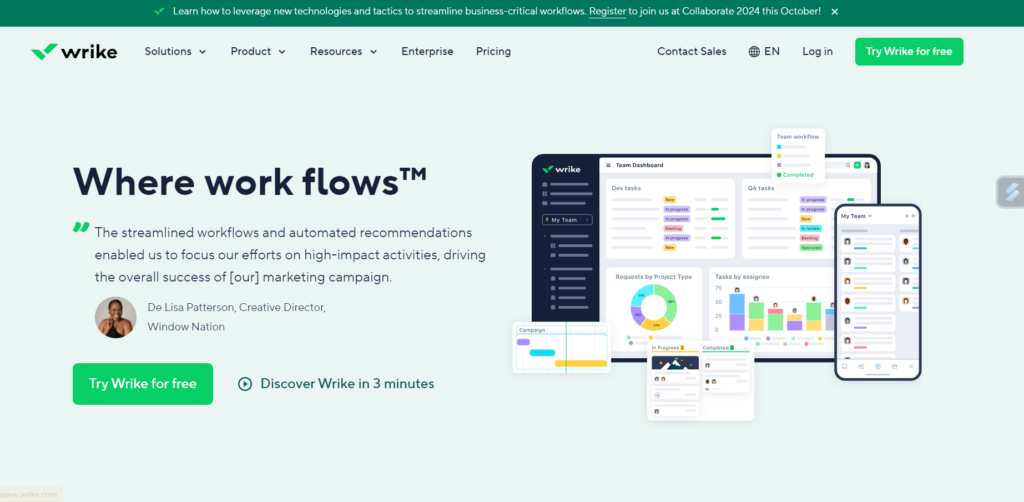
Wrike offers powerful project management and collaboration tools with features like task management, time tracking, and project reporting. It’s ideal for teams needing detailed project insights.
- Price: Free for basic; Professional at $9.80/user/month.
- Key Features: Task management, time tracking, project reporting, and Gantt charts.
8. Smartsheet
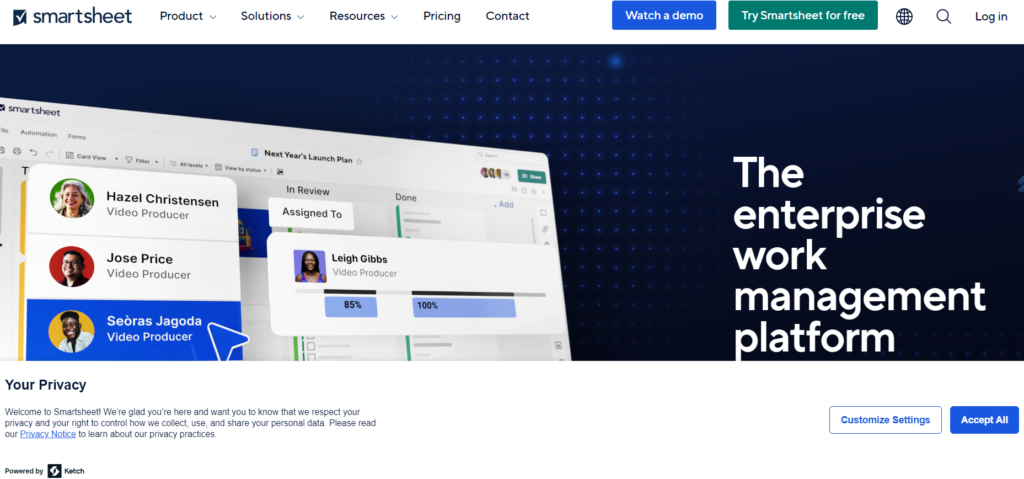
Smartsheet combines the functionality of spreadsheets with project management features. Its grid, card, and Gantt views make it versatile for various project needs.
- Price: Starts at $7/user/month.
- Key Features: Grid view, card view, Gantt charts, and automated workflows.
9. Teamwork
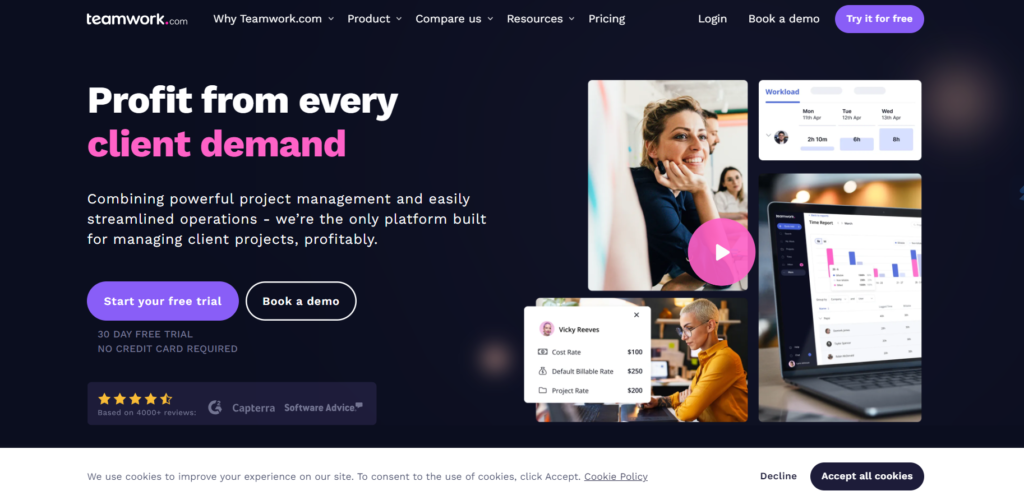
Teamwork provides a suite of project management tools that include task management, time tracking, and client collaboration. Its user-friendly interface makes it a great choice for managing projects and client relationships.
- Price: Free for basic; Pro at $10/user/month.
- Key Features: Task management, time tracking, client collaboration, and reporting.
10. Zoho Projects
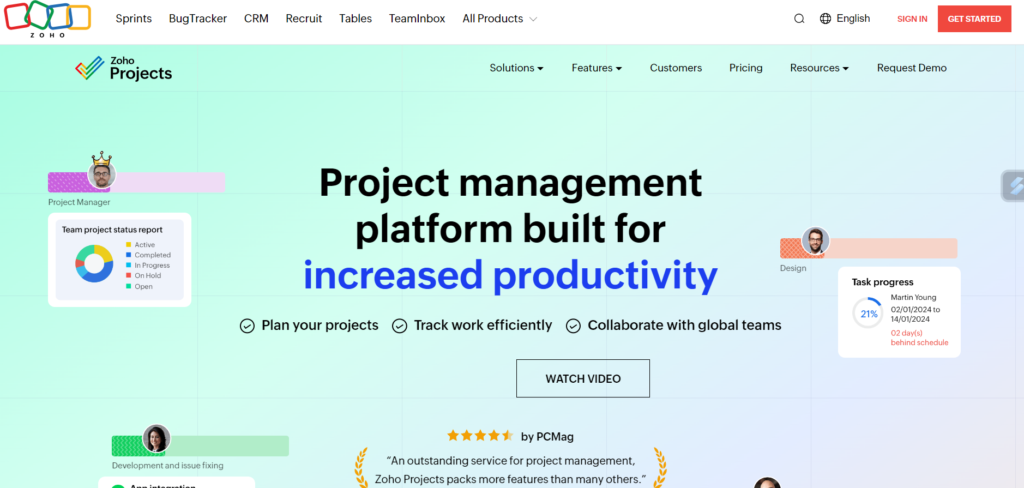
Zoho Projects is part of the Zoho suite and offers comprehensive project management features such as task management, time tracking, and document management. It integrates well with other Zoho applications.
- Price: Free for basic; Premium at $5/user/month.
- Key Features: Task management, time tracking, document management, and Gantt charts.
11. LiquidPlanner
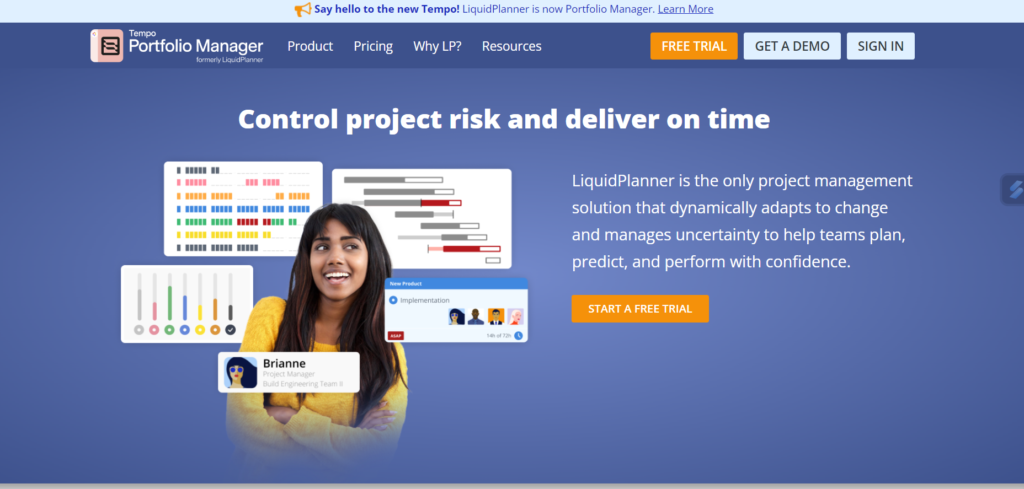
LiquidPlanner is designed for complex project management with features like dynamic scheduling and resource management. It helps teams manage unpredictable projects effectively.
- Price: Starts at $45/user/month.
- Key Features: Dynamic scheduling, resource management, and project forecasting.
Beach Money: Creating Your Dream Life Through Network Marketing
12. ProofHub
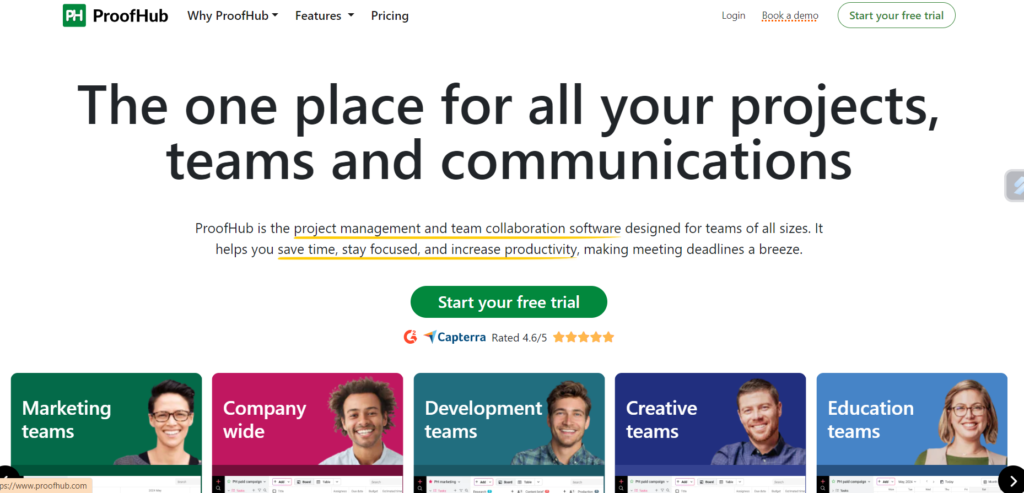
ProofHub integrates project management and team collaboration into one platform. Its features include task management, discussions, notes, and time tracking.
- Price: Starts at $45/month for unlimited users.
- Key Features: Task management, discussions, notes, and time tracking.
13. Workzone
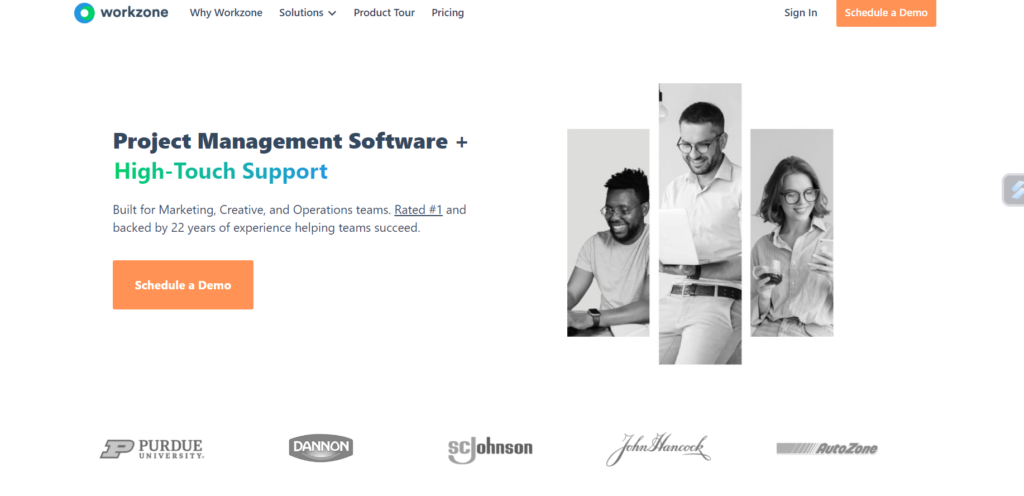
Workzone offers advanced project management capabilities including task management, project planning, and document sharing. It’s suited for teams needing detailed project tracking.
- Price: Starts at $24/user/month.
- Key Features: Task management, project planning, document sharing, and reporting.
14. Mavenlink
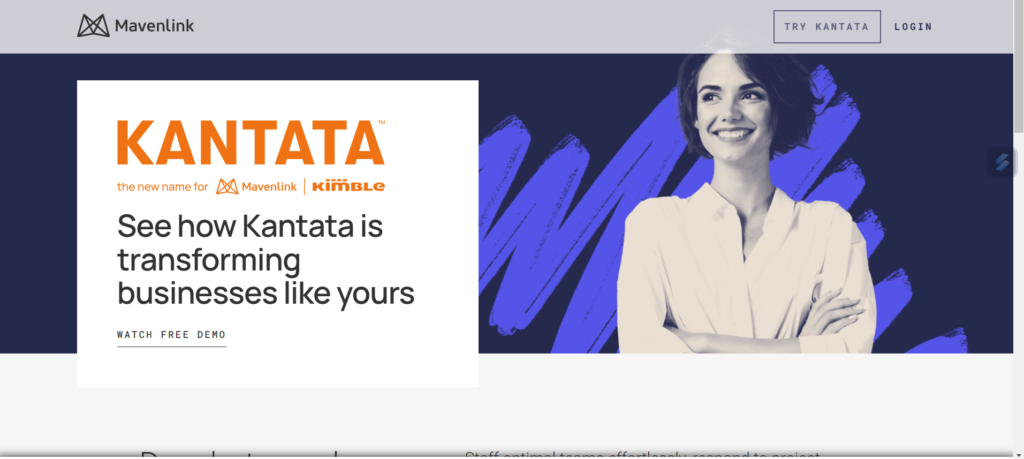
Mavenlink provides project management, collaboration, and resource planning features. It’s ideal for service-based businesses that need to manage client projects and track performance.
- Price: Starts at $19/user/month.
- Key Features: Project management, resource planning, collaboration, and financial management.
15. nTask
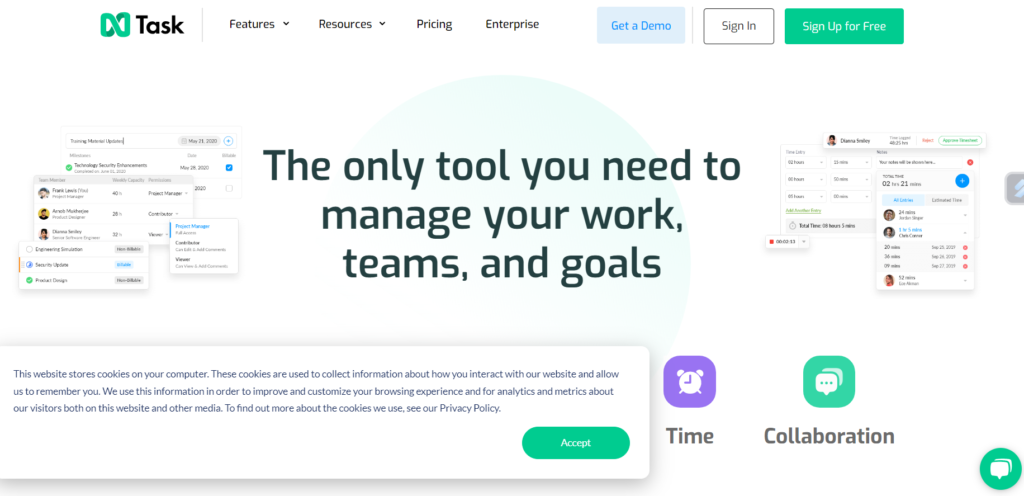
nTask is a project management tool that offers features such as task management, project planning, and team collaboration. It’s known for its simple user interface and ease of use.
- Price: Free for basic; Premium at $3/user/month.
- Key Features: Task management, project planning, team collaboration, and issue tracking.
Comparison Table
| Tool | Price | Key Features |
|---|---|---|
| Asana | Free; $10.99/user/month | Task management, project timelines, reporting |
| Trello | Free; $12.50/user/month | Boards, lists, cards, integrations |
| Monday.com | Starts at $8/user/month | Customizable workflows, dashboards, automation |
| ClickUp | Free; $5/user/month | Task management, goal tracking, document sharing |
| Basecamp | $11/user/month | To-do lists, file sharing, real-time chat |
| Jira | Free; $7.75/user/month | Issue tracking, sprint planning, agile boards |
| Wrike | Free; $9.80/user/month | Task management, time tracking, project reporting |
| Smartsheet | Starts at $7/user/month | Grid view, card view, Gantt charts |
| Teamwork | Free; $10/user/month | Task management, time tracking, client collaboration |
| Zoho Projects | Free; $5/user/month | Task management, time tracking, document management |
| LiquidPlanner | Starts at $45/user/month | Dynamic scheduling, resource management |
| ProofHub | Starts at $45/month | Task management, discussions, notes |
| Workzone | Starts at $24/user/month | Task management, project planning, document sharing |
| Mavenlink | Starts at $19/user/month | Project management, resource planning, collaboration |
| nTask | Free; $3/user/month | Task management, project planning, team collaboration |
Conclusion
Choosing the right project management tool and technique can significantly impact your team’s efficiency and project success. The tools listed above offer a range of features to suit different needs, from simple task management to complex project tracking. By selecting the tool that aligns with your team’s requirements and budget, you can enhance collaboration, streamline workflows, and achieve your project goals more effectively.
For further exploration, consider leveraging free trials to test out these tools and find the one that best fits your needs. Happy project managing!


